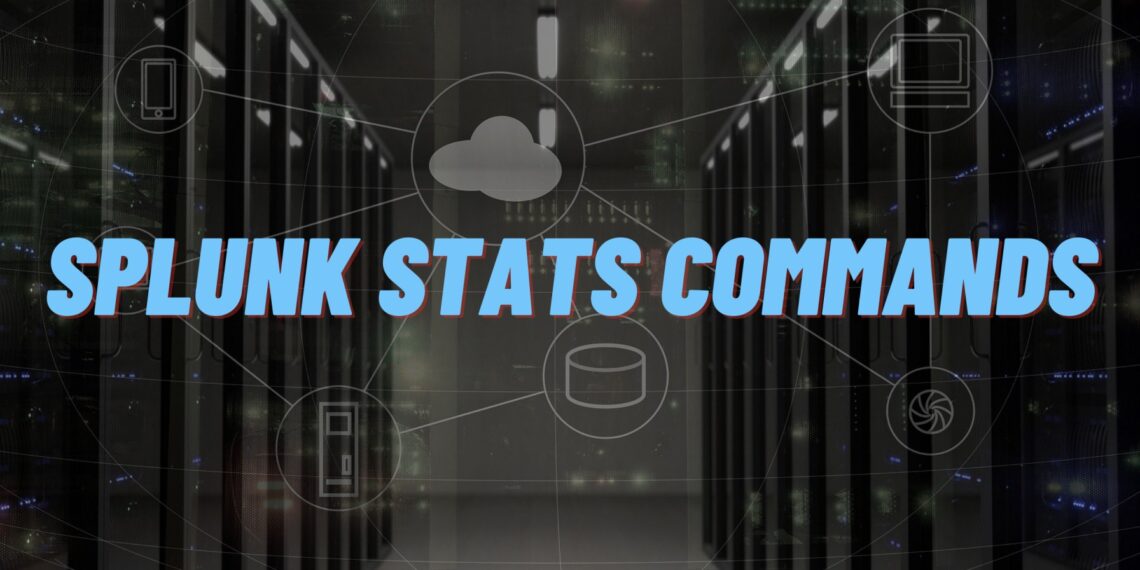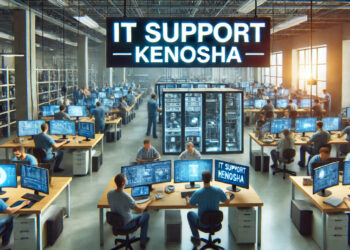Splunk is a powerful platform that enables organizations to collect, analyze, and visualize machine-generated data. One of the key features of Splunk is its ability to search and analyze large volumes of data using a simple and intuitive search language. Splunk Stats is a command in Splunk that allows users to summarize and aggregate data in a variety of ways.
In this blog post, we’ll dive deep into Splunk Stats and explore its capabilities, use cases, and best practices.
What is Splunk Stats?
Splunk Stats is a command in Splunk that allows users to perform statistical operations on data. It can be used to summarize and aggregate data in a variety of ways, including counting, averaging, summing, and more. Splunk Stats is a versatile command that can be used in a variety of use cases, from troubleshooting and monitoring to business intelligence and data analysis.
How to Use Splunk Stats
The syntax for using Splunk Stats is straightforward. To use the command, simply specify the field(s) you want to summarize and the operation(s) you want to perform. For example, the following query will count the number of events that contain the “error” string in the “message” field:
index=main sourcetype=apache_logs message=*error* | stats countIn this example, we’re using the “count” operation to count the number of events that match our search criteria. We’re also using the pipe “|” symbol to pass the results of our search to the Splunk Stats command.
Here are some of the most commonly used operations in Splunk Stats:
- count: Counts the number of events.
- sum: Sums the values of a numeric field.
- avg: Calculates the average value of a numeric field.
- min: Returns the smallest value of a numeric field.
- max: Returns the largest value of a numeric field.
There are many other operations available in Splunk Stats, and you can combine them in various ways to get the results you need.
Aggregation in Splunk Stats
One of the most powerful features of Splunk Stats is its ability to perform aggregation. Aggregation is the process of summarizing data by grouping it based on one or more fields. For example, you might want to group log events by date or by the hostname that generated them.
To perform aggregation in Splunk Stats, simply specify the field(s) you want to group by using the “by” keyword. Here’s an example:
index=main sourcetype=apache_logs | stats count by hostIn this example, we’re using the “by host” clause to group log events by the hostname that generated them. The “count” operation will count the number of events in each group, giving us a count of events per host.
Aggregation is a powerful tool for analyzing data and can be used to answer a wide range of questions. For example, you might use aggregation to answer questions like:
- Which hosts generate the most log events?
- Which users generate the most traffic on a website?
- What is the average response time for each URL?
Aggregation is also useful for creating visualizations, such as bar charts and pie charts, that summarize data in an easy-to-understand format.
“Master the Art of Managing SQL Server with Expertise – Enroll in SQL Server DBA Training Now!”
Tips and Best Practices
Splunk Stats is a powerful tool that allows you to perform statistical analysis of your data in Splunk. Here are some tips and best practices to help you get the most out of Splunk Stats:
- Understand your data: Before you can use Splunk Stats effectively, you need to have a good understanding of the data you are working with. This includes knowing the structure of your data and the types of values that are present.
- Plan your analysis: Before you start using Splunk Stats, it’s a good idea to plan out what you want to analyze and what questions you want to answer. This will help you choose the right statistical functions and avoid wasting time on irrelevant data.
- Start with simple searches: When you’re just getting started with Splunk Stats, it’s best to start with simple searches and build up to more complex ones. This will help you get a feel for how the tool works and make it easier to troubleshoot any issues that arise.
- Use the right statistical functions: Splunk Stats offers a wide range of statistical functions, including count, sum, average, standard deviation, and more. Be sure to choose the right function for the data you’re analyzing and the questions you’re trying to answer.
- Pay attention to outliers: Outliers can have a significant impact on your statistical analysis, so it’s important to pay attention to them. Consider removing outliers from your data or using robust statistical methods that are less sensitive to outliers.
- Use visualization tools: Splunk Stats includes powerful visualization tools that can help you better understand your data. Use these tools to create charts and graphs that make it easier to see patterns and trends in your data.
- Document your analysis: Finally, it’s important to document your analysis so that others can understand your methodology and replicate your results. Be sure to include information on the data you use, the statistical functions you applied, and any assumptions you make along the way.
Final Thoughts
In conclusion, Splunk Stats is a powerful tool that can help you extract valuable insights from your data. By using the right statistical functions and paying attention to outliers, you can gain a deeper understanding of your data and make more informed decisions. It’s important to plan your analysis, start with simple searches, and use visualization tools to better understand your data. Finally, documenting your analysis is key to ensuring that others can replicate your results and build on your work. Whether you’re a data analyst or a business owner, Splunk Stats can help you unlock the full potential of your data and drive better outcomes for your organization.
Also, you can go through this Blog for Splunk Dedup that would help your carrier & knowledge to find the right job!!