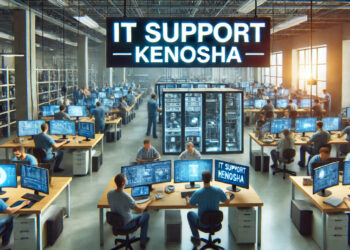Introduction
In today’s fast-paced world, where convenience and energy efficiency are paramount, installing a smart thermostat is a game-changer for homeowners. Say goodbye to traditional thermostats that require manual adjustments and hello to the future of home climate control. In this comprehensive guide, we will walk you through the process of installing a smart thermostat, step by step.
Understanding Smart Thermostats
What is a Smart Thermostat?
A smart thermostat is a cutting-edge device designed to manage your home’s heating and cooling system efficiently. Unlike traditional thermostats, smart thermostats can be controlled remotely using a smartphone app, offering convenience and energy savings.
Benefits of Smart Thermostats
Smart thermostats offer a range of benefits, including:
- Energy Savings: They optimize heating and cooling, reducing energy bills.
- Remote Control: Adjust settings from anywhere via your smartphone.
- Voice Control: Some models integrate with voice assistants like Alexa and Google Assistant.
- Learning Mode: They adapt to your schedule and preferences for comfort.
Selecting the Right Smart Thermostat
Compatibility with Your HVAC System
Before purchasing a smart thermostat, ensure it is compatible with your heating and cooling system. Check the compatibility list provided by the manufacturer or consult a professional if needed.
Wi-Fi Connectivity
Look for a thermostat with Wi-Fi connectivity. This feature allows you to control the thermostat remotely and receive software updates.
Voice Control and Integration
If you prefer voice control, choose a thermostat that integrates with popular voice assistants like Alexa or Google Assistant.
Tools and Materials You’ll Need
To install a smart thermostat, gather the following tools and materials:
- Screwdriver
- Drill (if required)
- Voltage Tester
- Smartphone or Tablet
Turning Off Power and Safety Precautions
Before starting the installation, it’s crucial to turn off the power to your HVAC system. Additionally, wear safety gear, including gloves and safety glasses, to protect yourself during the installation.
Removing the Old Thermostat
Detaching Wires
Carefully remove the cover of your old thermostat and label the wires to ensure correct connections later. Gently disconnect the wires from the old thermostat.
Disposing of Old Thermostat
Dispose of the old thermostat according to local regulations. Many electronic stores offer recycling services for electronic components.
Mounting the New Smart Thermostat
Wall Plate Installation
Attach the wall plate provided with your smart thermostat to the wall using screws. Ensure it is level and securely mounted.
Connecting Wires
Follow the manufacturer’s instructions to connect the labeled wires from your HVAC system to the corresponding terminals on the new thermostat.
Connecting to Wi-Fi and Setting Up
Downloading the App
Download the manufacturer’s app on your smartphone or tablet. Create an account if required.
Syncing with Your Home Network
Follow the app’s instructions to connect the thermostat to your home Wi-Fi network.
Programming Your Smart Thermostat
Creating a Schedule
Set a schedule that suits your daily routine. Smart thermostats can adjust the temperature based on your preferences and occupancy patterns.
Adjusting Temperature Settings
Customize temperature settings for different times of the day, ensuring comfort and energy savings.
Voice Control and Integration
Compatibility with Voice Assistants
If your thermostat supports voice control, follow the instructions to link it with your preferred voice assistant.
Linking to Smart Home Ecosystem
Integrate your thermostat with other smart devices in your home for a seamless experience.
Monitoring and Remote Control
Accessing the Thermostat Remotely
Use the app to control your thermostat remotely. Make adjustments from anywhere with an internet connection.
Real-time Monitoring
Monitor your home’s temperature and energy usage in real-time through the app.
Troubleshooting Common Issues
Wi-Fi Connection Problems
If you encounter Wi-Fi connectivity issues, consult the troubleshooting guide in the app or manufacturer’s support.
Compatibility Issues
For any compatibility issues or technical problems, contact the manufacturer’s customer support for assistance.
Energy Savings and Efficiency
Learning Mode
Many smart thermostats have a learning mode that adapts to your preferences, optimizing energy usage over time.
Energy Usage Reports
Review energy usage reports in the app to track savings and adjust settings accordingly.
Maintenance and Updates
Cleaning the Thermostat
Periodically clean the thermostat’s display and sensors to ensure accurate readings.
Firmware Updates
Keep your thermostat up to date by installing firmware updates provided by the manufacturer.
Conclusion
Installing a smart thermostat is a smart investment that enhances comfort, saves energy, and simplifies your life. With the right thermostat and proper installation, you’ll enjoy a more efficient and connected home environment.
References: