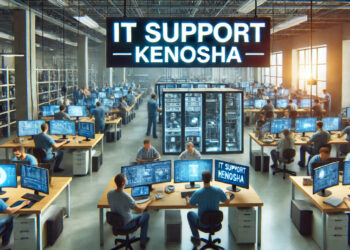Troubleshooting: Why Can’t I Download Torrents Through My VPN?

1. VPN Server Choice
- Different Servers: If you’re connected to a different server from your friends, the server you’re using might be blocking or throttling torrent traffic. Many VPNs have specific servers optimized for torrenting (often labeled as “P2P” or “Torrent Servers”). Try switching to a server that explicitly supports torrenting.
2. VPN Settings & Configuration
- Kill Switch: Some VPNs have a kill switch feature that disconnects your internet if the VPN connection drops. If this is enabled, it could cause issues with torrents. If the VPN disconnects even momentarily, your torrent client might not work properly. Check if the kill switch is turned on, and if so, try disabling it temporarily.
- DNS/Leak Protection: If your VPN isn’t properly masking your IP address, your ISP may be able to detect your torrenting activity. Check for DNS or IP leaks and ensure your VPN is correctly configured to prevent these leaks.
- VPN Protocol: Some VPN protocols are better for torrenting than others. For example, OpenVPN UDP or WireGuard tends to perform better for P2P traffic. Try changing your VPN protocol settings to see if a different one works better for torrenting.
3. Firewall or Antivirus Blocking

- Firewall Settings: Your firewall might be blocking torrent traffic, even when using a VPN. Temporarily disable your firewall (or adjust its settings) to see if that resolves the issue.
- Antivirus or Security Software: Some antivirus programs have built-in features that block torrent traffic, even if you’re using a VPN. Try disabling your antivirus software temporarily to see if it makes a difference.
4. VPN Type (Free vs Paid)
- Free VPNs: Many free VPN services block or throttle P2P traffic. If you’re using a free VPN, it might be restricted from downloading torrents. Consider upgrading to a paid plan with better support for torrenting.
- VPN Restrictions: Some VPN providers, even in paid plans, block or limit torrent traffic on certain servers. Ensure that the server you’re using is configured to allow torrents.
5. Torrent Client Settings
- Incorrect Configuration: Double-check that your torrent client (e.g., qBittorrent, uTorrent) is correctly configured to work with your VPN. Make sure it’s using the VPN’s DNS settings and that no leaks are present.
- Port Forwarding: Some torrent clients require port forwarding to allow incoming connections for efficient downloading. Check if your VPN provider supports port forwarding and if it’s enabled for your connection.
6. ISP or Regional Restrictions

- ISP Throttling: Some ISPs intentionally throttle torrenting traffic. Your VPN should hide this, but some VPN servers or protocols might be more easily detected by your ISP. If possible, try switching to a different VPN server or protocol to avoid detection.
- Region-Specific Blockages: Some countries or ISPs may actively block VPN traffic used for torrenting. Your friends might be in a region where torrenting is less restricted or where VPN traffic is less likely to be flagged.
7. VPN Bandwidth and Speed
- Slow VPN Connection: If your VPN connection is slow or unstable, it might be causing issues with your torrent client. Check your VPN speed and latency. Try switching to a less crowded server or a different protocol for better performance.
Troubleshooting Steps:
- Switch VPN Servers: Try connecting to different VPN servers (especially ones that support P2P or torrents).
- Check Your VPN Settings: Look for any leak protection or protocol options that might be affecting your connection.
- Disable Firewalls/Antivirus: Temporarily turn off firewalls or antivirus software to see if they’re causing the problem.
- Use a Paid VPN: If you’re using a free VPN, consider switching to a paid VPN provider with better support for torrenting.
- Change Torrent Client Settings: Make sure your torrent client is set up to use the VPN connection and check for port forwarding.