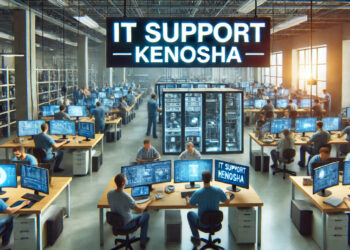Graphics card drivers play a critical role in the overall performance of your system, especially when it comes to gaming. They serve as a translator between your computer’s hardware and the operating system, ensuring that the two can work seamlessly together. This article will discuss the importance of graphics card drivers, their impact on FPS (frames per second), and how they can be optimized for the best gaming experience.
What are graphics card drivers?
Graphics card drivers are software programs that act as an interface between the graphics card and the operating system. They ensure that the graphics card can communicate with the rest of the computer, enabling it to display images and videos on your screen.
How do graphics card drivers impact FPS?
FPS, or frames per second, is a critical metric in gaming. It refers to the number of frames that your graphics card can render in one second, with higher FPS resulting in smoother gameplay. We can also use a popular tool to improve frame rate which is rbx fps unlocker. Graphics card drivers play a significant role in determining FPS, as they can affect how efficiently the graphics card can process and display images.
How can graphics card drivers be optimized for FPS?
To optimize your graphics card drivers for FPS, you can take several steps:
- Keep your drivers up to date: Graphics card manufacturers regularly release updates to their drivers, which can help improve performance and fix bugs. Make sure to check for updates regularly and install them as soon as they are available.
- Adjust graphics card settings: Most graphics card drivers allow you to adjust various settings, such as resolution, texture quality, and anti-aliasing. Experiment with different settings to find the optimal balance between image quality and performance.
- Overclock your graphics card: Overclocking refers to increasing the clock speed of your graphics card to improve performance. However, be cautious when overclocking, as it can also increase heat and potentially damage your hardware.
How do graphics card drivers affect game compatibility?
Graphics card drivers can also impact game compatibility, as certain games may require specific driver versions to run correctly. For example, a game may require a driver that supports a particular version of DirectX. In such cases, make sure to check the game’s system requirements and ensure that your graphics card driver meets them.
How to troubleshoot graphics card driver issues?
If you experience issues with your graphics card drivers, such as crashing or poor performance, there are several steps you can take to troubleshoot the issue:
- Check for driver updates: As mentioned earlier, updating your drivers can often fix issues.
- Rollback to a previous driver version: If the issue started after a driver update, try rolling back to the previous version.
- Reinstall the driver: Sometimes, a fresh install of the driver can resolve issues.
- Check for hardware issues: If none of the above steps work, it’s possible that the issue is with your hardware rather than the driver.
Conclusion
Graphics card drivers are a crucial component in ensuring a smooth and optimized gaming experience. By keeping your drivers up to date, adjusting settings, and overclocking when appropriate, you can improve FPS and overall performance. Additionally, understanding game compatibility and troubleshooting driver issues can help you address any problems that may arise. Remember, optimizing your graphics card drivers can make a significant difference in your gaming experience.
Also Read:-Boost Organic Traffic With Mold Remediation Web Design Agency
Frequently Asked Questions
Q1. What is the role of graphic cards in cheat codes?
Graphic cards play an important role in cheat codes by rendering complex visual effects and high-quality graphics, which may be necessary for certain cheat codes to function properly. Some cheat codes such as Native Trainer, LUA Plugin, and script hook v require specific graphics settings to be enabled, which can be dependent on the capabilities of the user’s graphics card.
Q2.What happens if I don’t update my graphics card drivers?
If you don’t update your graphics card drivers, you may experience poor performance in games, including lower FPS and potentially crashing or freezing. You may also miss out on new features or bug fixes that are included in driver updates.
Q3.Can I use generic drivers for my graphics card?
While generic drivers may work for some graphics cards, it’s generally recommended to use the official drivers from the manufacturer. These drivers are specifically designed to work with your graphics card and offer the best performance and compatibility.