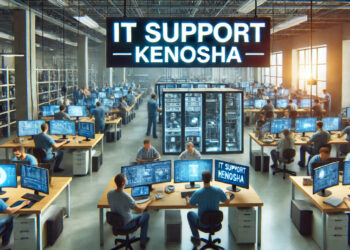Have you bought an iPhone 14 recently and are too excited to use it? Are you enjoying the brand-new features of the iPhone 14? Have you accidentally plummeted your iPhone 14 into the bathtub, sink or swimming pool and faced a heart-stopped moment? Technology and water are not friendly fellows. If you unintentionally drop your phone in the water, there is no need to worry because modern smartphones are not as delicate as older phones that are not water-resistant. Fix My Gadget is a cell phone repair in Peoria which has provided the best strategies for dealing with a water-damaged iPhone 14. Let’s see how you can save your investment.
Is my iPhone 14 waterproof?
If you have new models of iPhone, i.e. iPhone 11, 12, 13 and 14 series, then you must not worry because your iPhone will survive a short dip in the water or a spilt drink or beverage. The brand-new iPhones are certified with IP ratings and Ingress protection, making them waterproof. Don’t worry if your iPhone 14 has dropped into the loo from your back pocket (It happens!)
There are many different kinds of IP ratings, but only two of them apply to iPhones, which are IP67 and IP68. IP67 means that your iPhone can take up to 1 meter of water for 30 minutes, and IP68 can take up to 2 meters of water for 30 minutes. But if your iPhone is dropped in water and you forget to recover it, you suddenly remember it after 45 minutes. It must concern you because iPhones are not invincible, no matter how water-resistant they are. If there is any residual water in your iPhone, it can get damaged, and so does not investment.
What should I Do If My iPhone 14 Gets Wet?
- Take out your iPhone 14 immediately.
- Never plug the wet iPhone 14. If you have already plugged it in, unplug it instantly if you don’t want to cause a short circuit.
- Don’t switch it on to prevent short circuits. Using a wet phone is the biggest mistake you’ll make.
- If your iPhone 14 is in a protective casing, remove it because water can be inside it. Also, remove the SIM slot because water can linger in crannies and nooks.
- Gadget repair Peoria suggests that you take a soft, lint-free cloth and remove the water from everywhere, including the casing.
- You can also turn your iPhone 14 upside down and shake it gently so that the water can get out of the speakers, jacks, ports and other openings.
- Do all of the above after powering off your iPhone.
Can I Dry Out My iPhone 14 With Rice?
Although this method is not technical to remove and dry out water from the interior components of your iPhone 14, you can try this method out. Using a dryer and other heating elements can damage your iPhone even more. Uncooked rice is a desiccant that can absorb water from even the smallest area. Electronic repair Peoria advises this method as a DIY to dip your phone in a bowl of rice for the next 48 hours. It will absorb moisture from the tiny components. Be mindful and be warned that dust and grains could enter your phone when you do that.
Can I Use Silica Gel To Dry Out My iPhone 14?
Silica Gel is much better than rice. You may find these inedible small silica gel packets inside electronic components and handbags. These silica gels are mostly inside the products shipped from a country with a humid climate. You can also buy these packets from online sites like Amazon. They help you dry your phone out without any dust, grain or other mess.
Can I Dismantle My iPhone 14 To Dry it Out?
Many people ask for cell phone repair in Peoria about dismantling their iPhone 14 because they doubt there is water inside their iPhones’ components. Cell phone repair stores do not recommend disassembling iPhones at home through DIY because you can further damage your phone. You need a proper kit, skills and knowledge to do this. It’s better to get it dismantled by professionals who know what they are doing and can easily dry your iPhone. However, if you have some knowledge and skills and have the proper kit and tools at home, you can take advice from an expert technician, who will guide you step by step but beware because a DIY method can null and void your warranty.
What’s Next?
So you have tried silica gel, buried your iPhone 14 in water and ejected water from the speakers and ports, and now you are sure there is no water inside your iPhone; you can switch it on. If it is still not turning on after many days, you must get it checked by a professional at the cell phone repair in Peoria. You can book an online appointment and see how they will rescue your device from this trouble. Sometimes, when people drop their phones in the water, they can rescue them successfully, but the iPhone starts showing signs after days. It is recommended by gadget repair Peoria that you do backups all the time because accidents can happen anytime. Be prepared. \
Also read know about geekshub